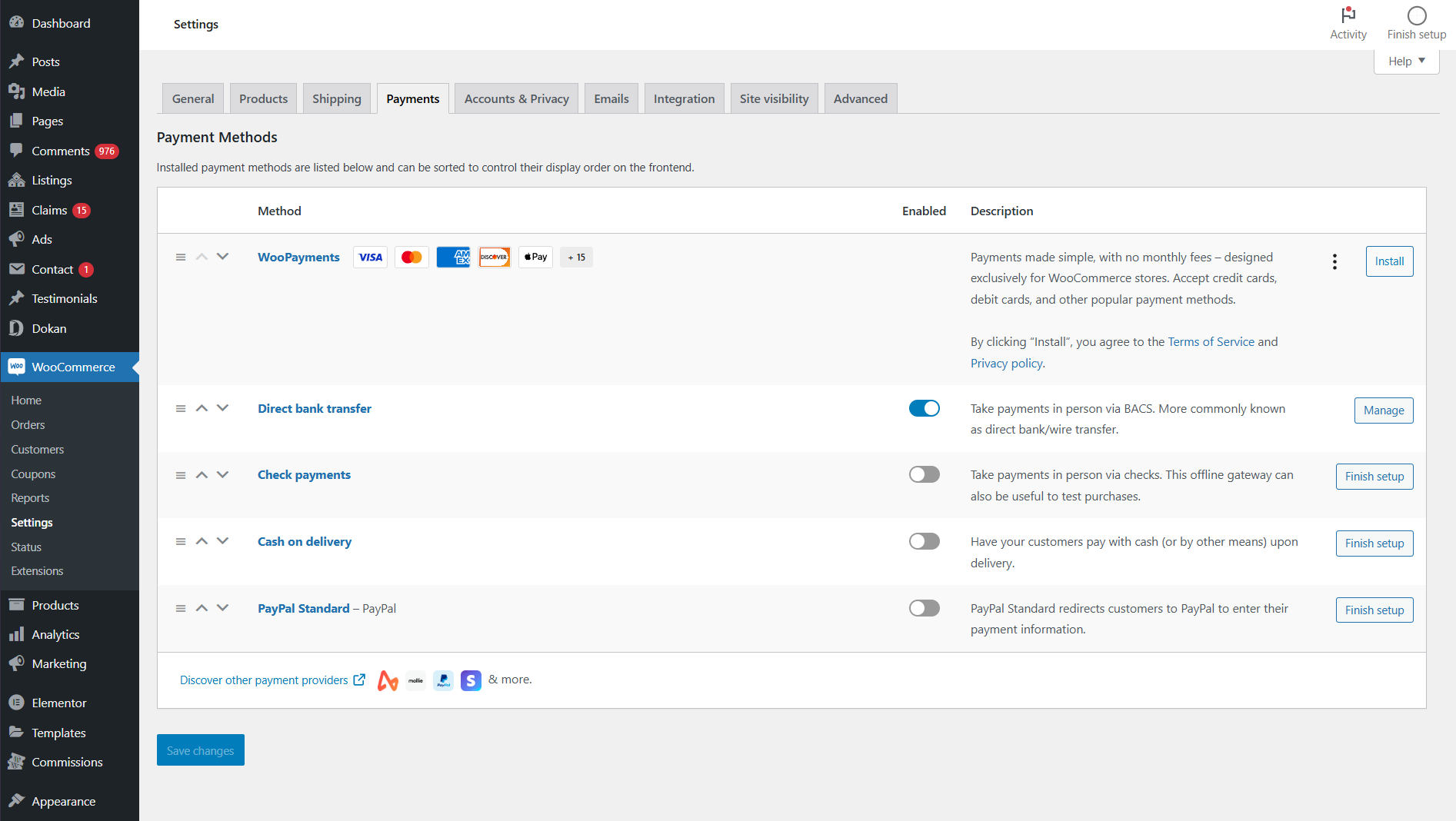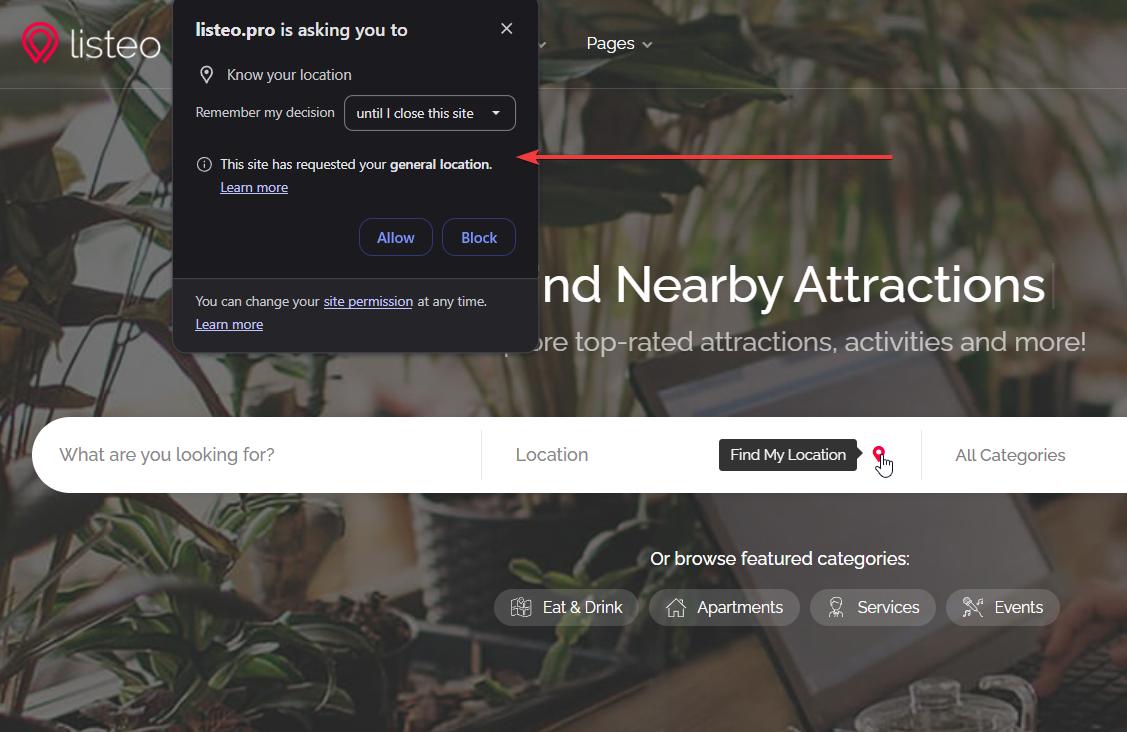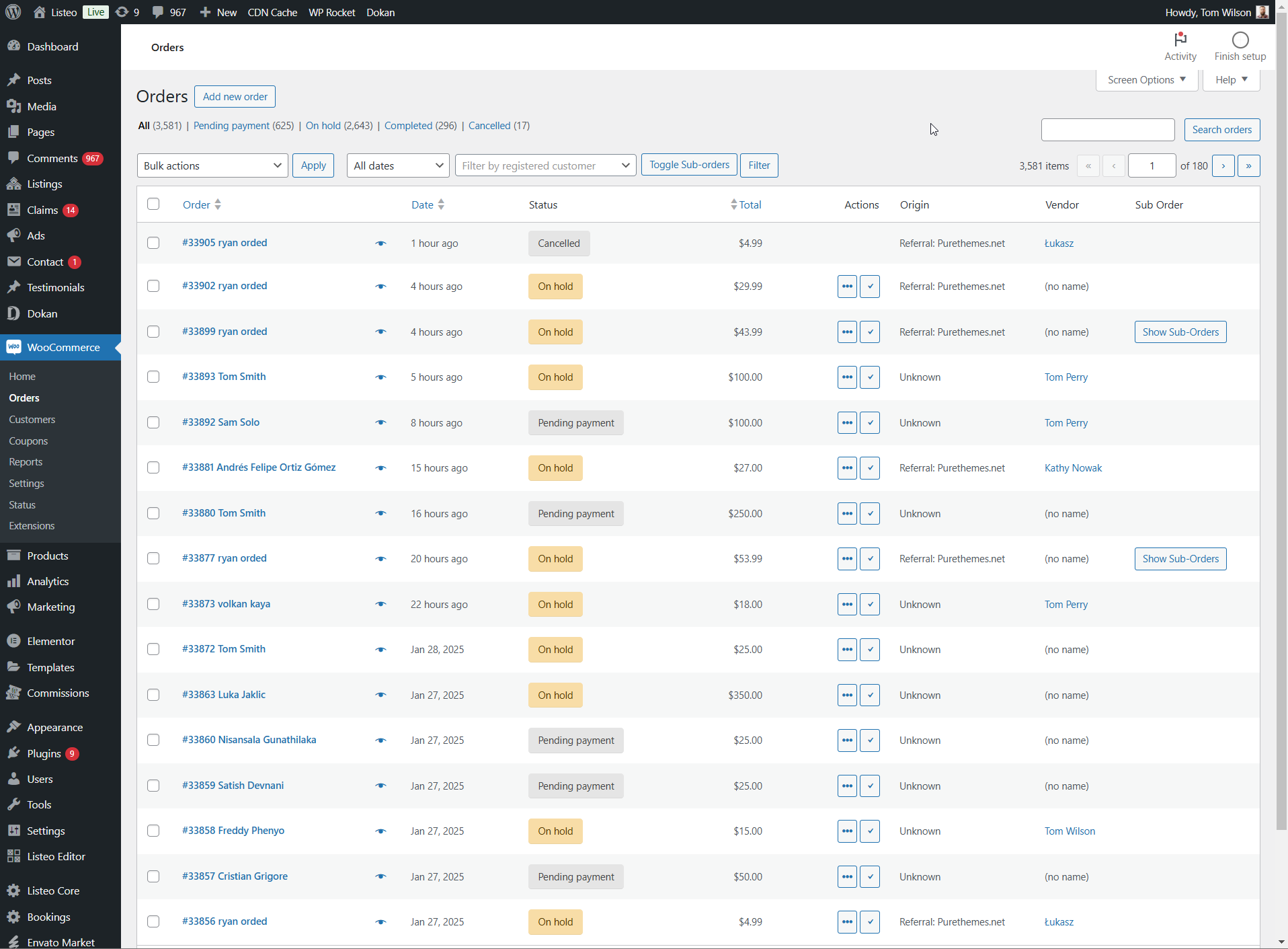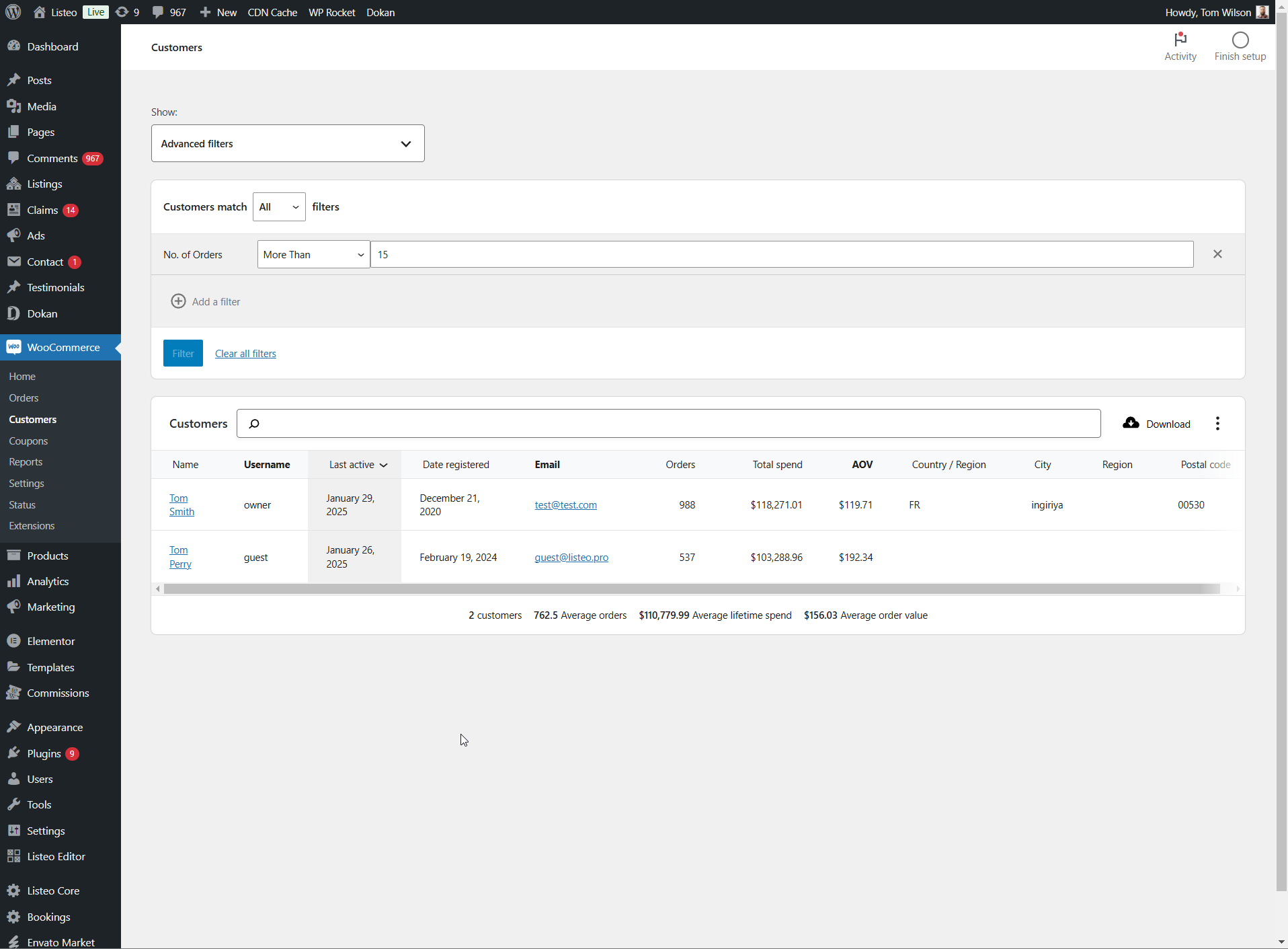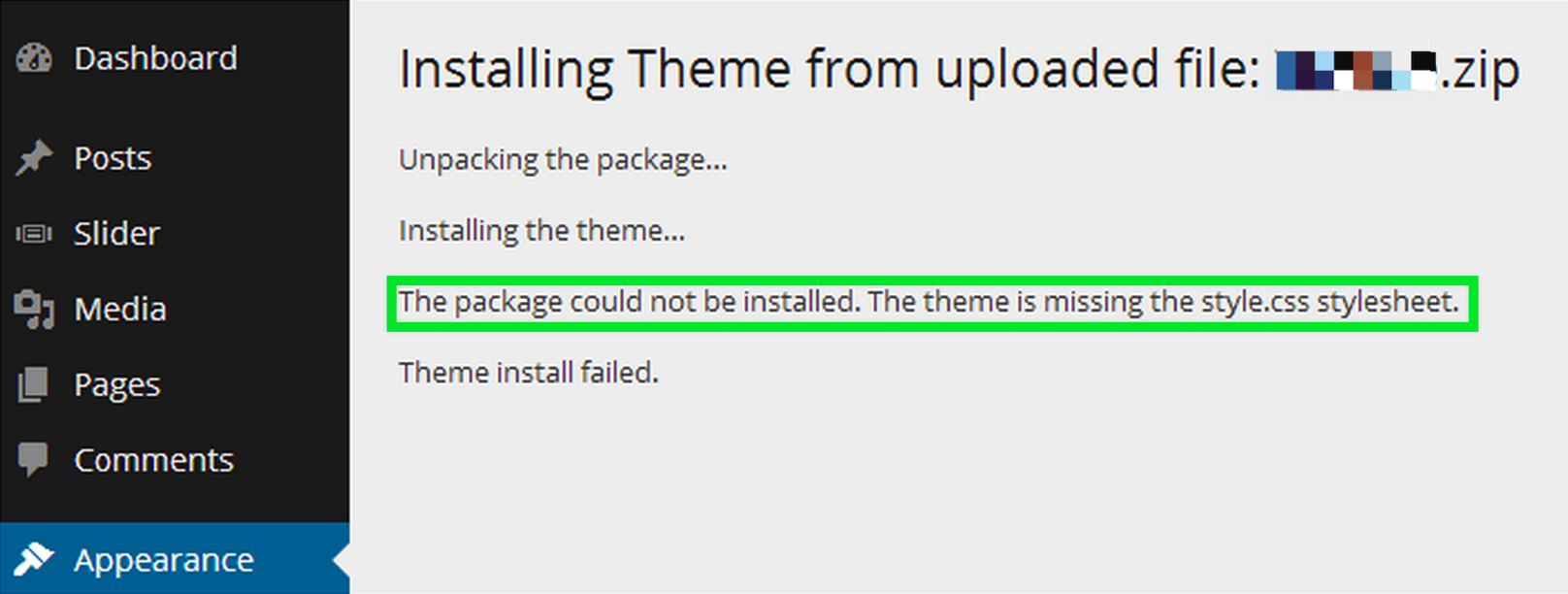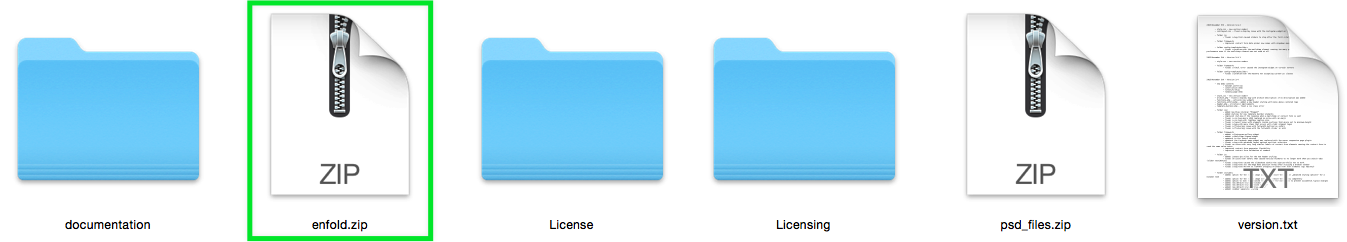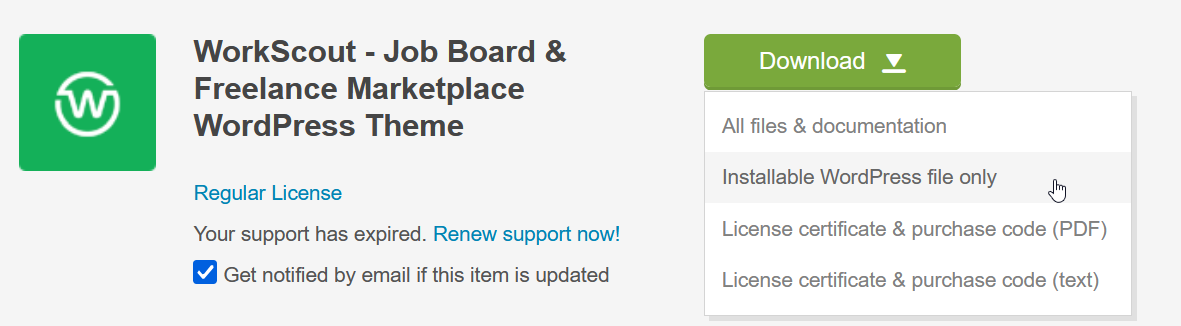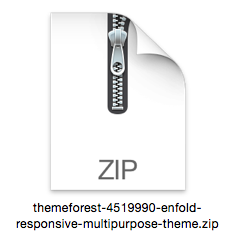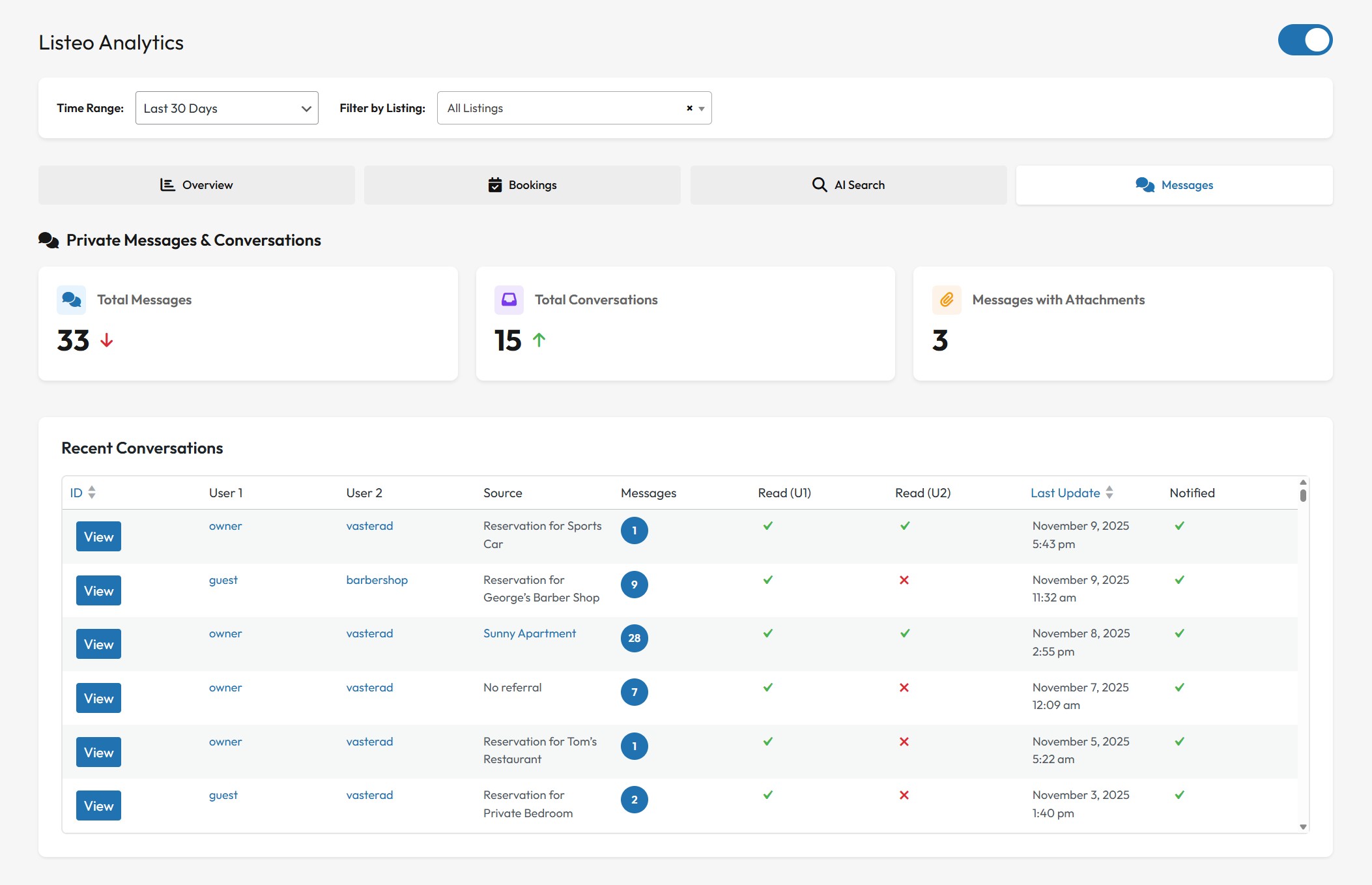You can use default WooCommerce payment gateways or install additional from WooCommerce Processors & Gateways →
- Go to WooCommerce Settings: In your WordPress admin dashboard, navigate to WooCommerce → Settings.
- Select the Payments Tab: Click on the Payments tab to view the available payment gateways.
- Enable Payment Gateways: You will see a list of available payment gateways. Toggle the switch to enable the ones you want to use (e.g., PayPal, Stripe).
- Configure Payment Gateways: Click on the Manage or Finish Setup button next to each payment gateway to configure its settings, such as API keys and other necessary information.
- Save Changes: After configuring the payment gateways, make sure to save your changes.
Split Payments
Automatic split payments for bookings between the owner and the site admin (you, if you set commission) can only be achieved with Stripe. Without split payments, you can use any payment gateway that works with WooCommerce.