-
Create an OpenAI Account
Go to https://openai.com
– Click the “Log In” button (top right corner) and select API Platform.
– Register using your email, Google, or Microsoft account.
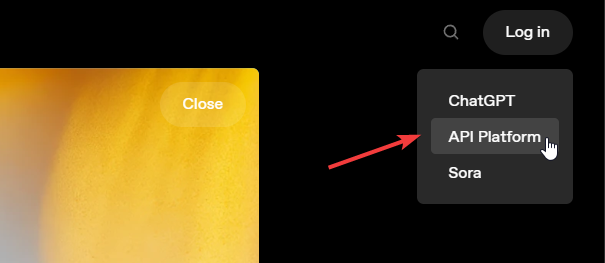
After signing up, navigate to API Keys https://platform.openai.com/api-keys
– Click the “Create new secret key” button.
– This begins the setup process for your API key.
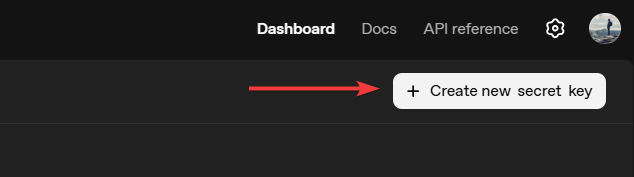
-
Generate Your API Key
In the “Create new secret key” dialog:
– Enter a name for your key (e.g.,demo API key) to identify it later.
– Choose the project (default is fine unless you have multiple projects).
– Click “Create secret key”
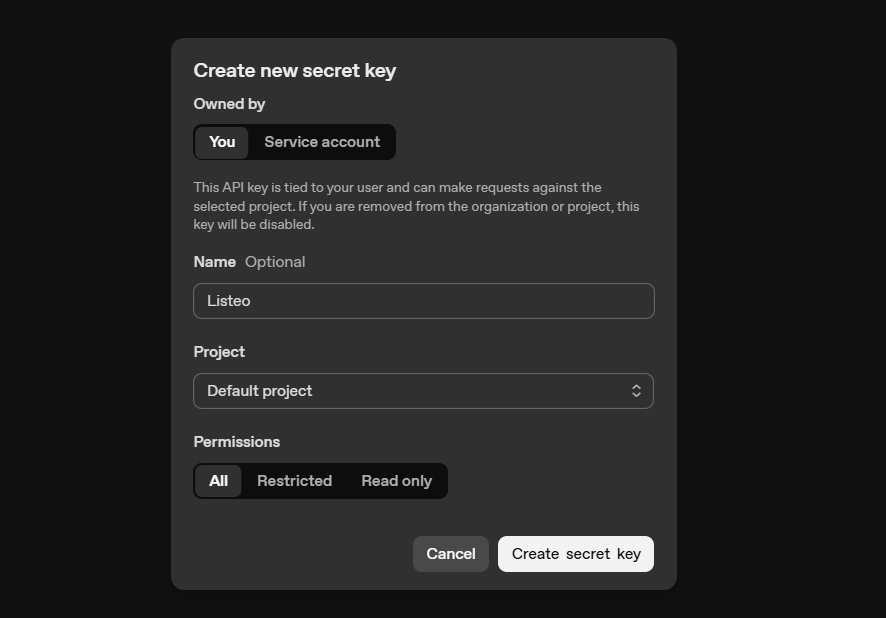 Your new key will be shown only once — copy it immediately.
Your new key will be shown only once — copy it immediately.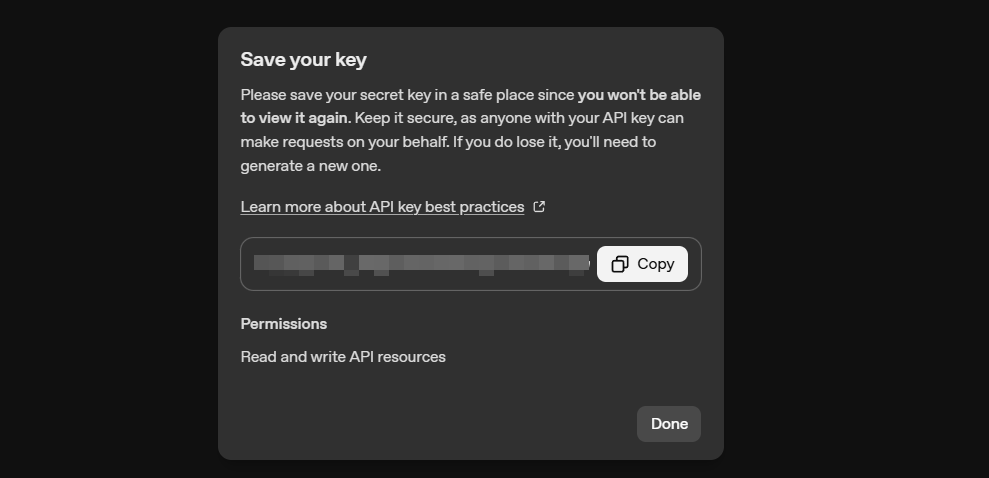 This key is what you’ll use in our data scraper and other tools that are coming soon
This key is what you’ll use in our data scraper and other tools that are coming soon - Top up balance
Go to Billing and click Add credits to balance
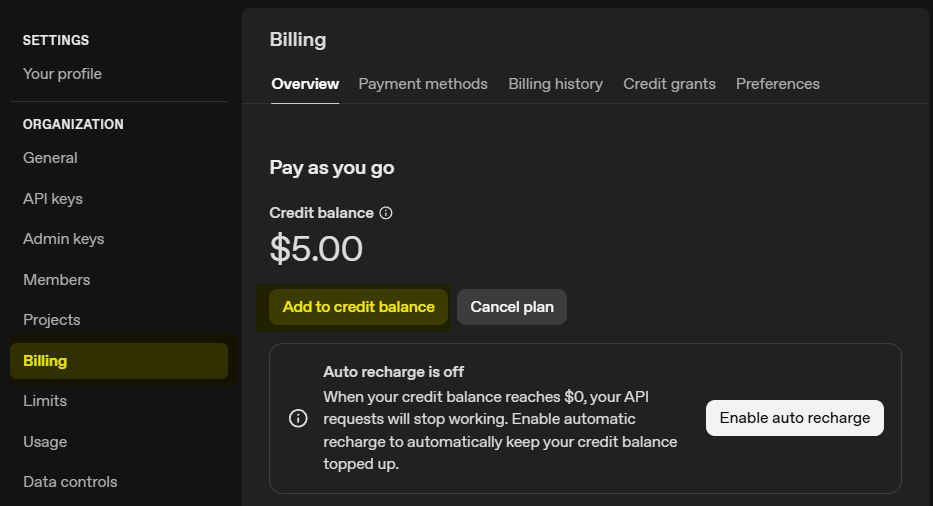
Documentation for WorkScout
Search through our knowledge base or submit a ticket to get answers 🙂