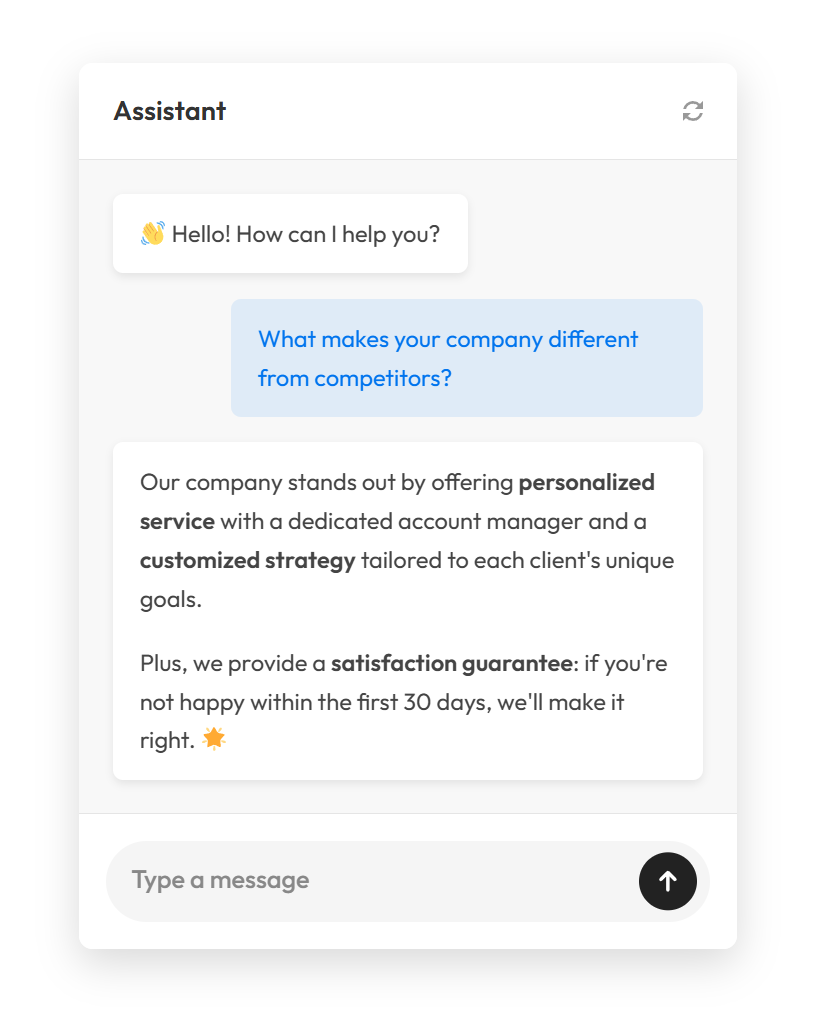The AI combines semantic understanding with real-time database search allowing AI answer questions about your website based on custom instructions or all pages.
⚙️Installation
- Go to https://purethemes.net/license/ and download AI Chat & Search plugin
You’ll need purchase key: How to find my license key?
- Install and activate ai-chat-search.zip in WP Dashboard → Plugin → Add New
Configuration
- Navigate to AI Chat & Search in your WordPress sidebar.
Add your Open AI api key in Settings tab and configure plugin to your needs.
How to create Open AI API key? →
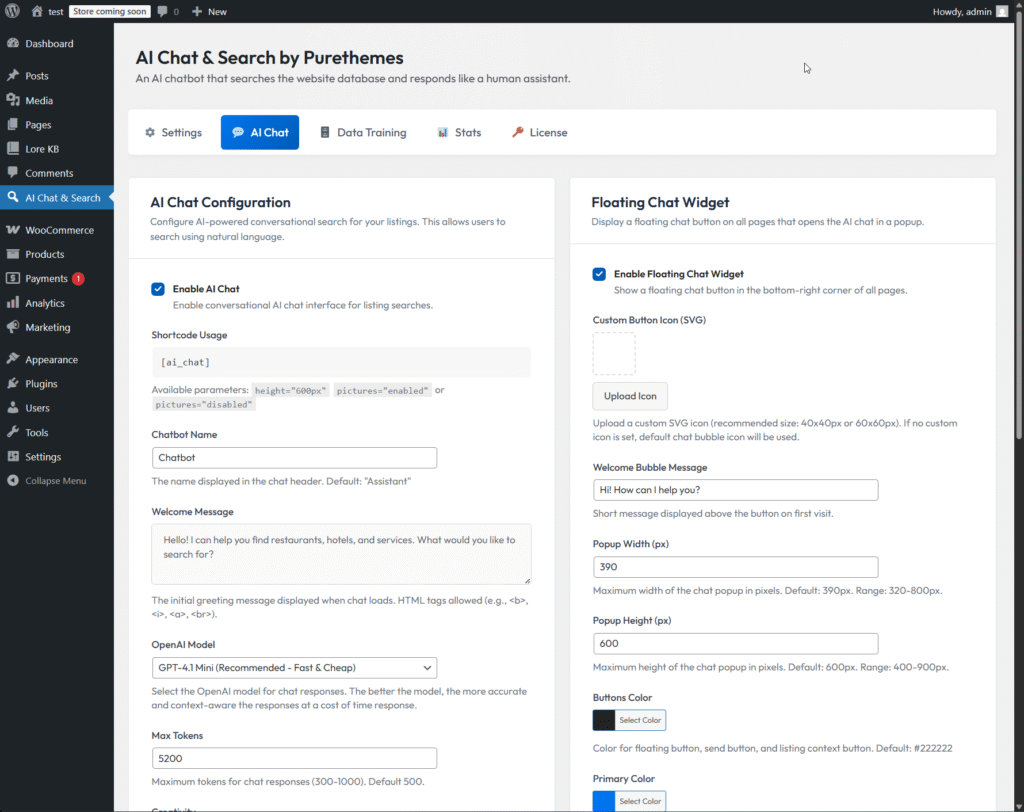
- Then go to Data Training tab and click “🚀 Start Training“.
If you don’t want the chatbot to search your site content, skip data training and uncheck “Posts” and “Pages”. It will then respond only using your Custom System Prompt (see FAQ).
⚠️ We suggest using “Manual Selection” before training pages and posts to avoid indexing outdated or junk pages.
[/lore_alert_message]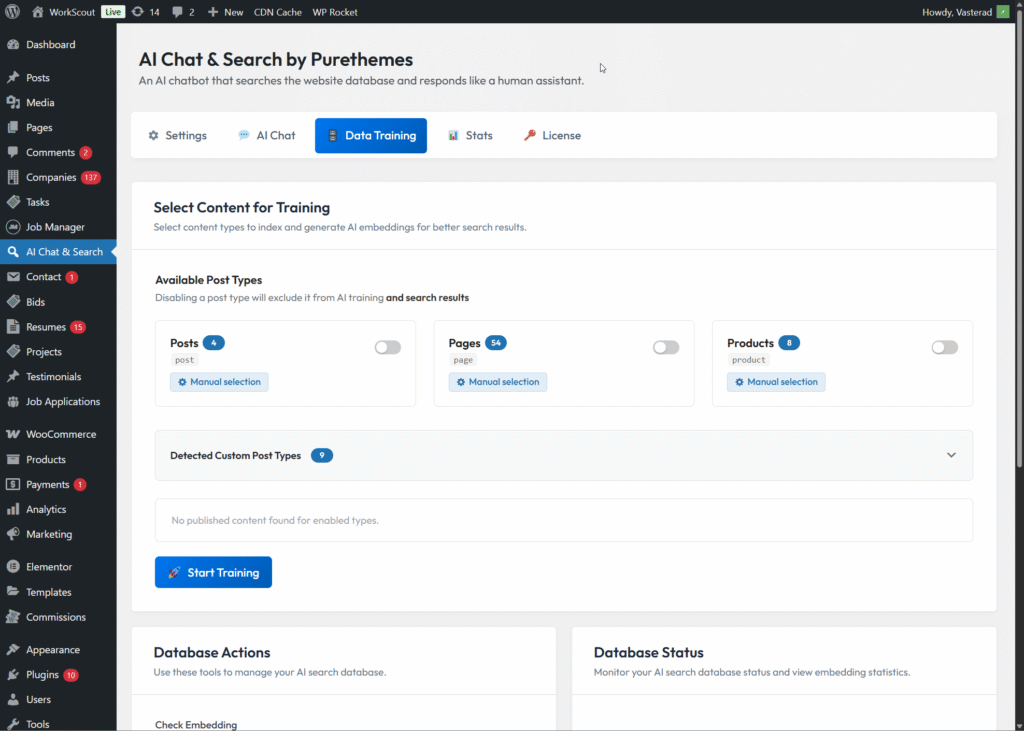
Features
| Feature | Free | Pro |
|---|---|---|
| Search analytics | ✅ | ✅ |
| Website-specific answers (based on system prompt) |
✅ | ✅ |
| Chat history | ❌ | ✅ Access to chat stats & conversation history |
| Posts & pages search | ✅ AI can search through content from posts and pages | ✅ AI can search through content from posts and pages |
| WooCommerce products | ❌ | ✅ Search products ✅ Filter by price, stock, sale, rating |
| Custom post types | ❌ | ✅ Search through custom post types |
Pricing: https://purethemes.net/ai-chat-search-pro/
FAQ
-
🤖 Improving chatbot replies with a Custom System Prompt
You can add specific instructions about your website’s focus, target audience, or special features to help the AI provide more relevant and personalized answers to your visitors.
Example:
IMPORTANT:
– This website provides information about our business services, products, and updates. We help visitors understand what we offer and how to contact us.
– If users ask how to contact us, explain that they can use the “Contact” page to send a message, call us, or email.
– Paid services or products can be highlighted when relevant.CONTACT INFO:
– If someone asks how to reach us, provide mail@sample.com and phone +1 123 345 789. – Our business hours are 9am–5pm Monday to Friday.Another example:
If your website is multilingual, instruct the AI to translate user queries before searching your content.CRITICAL: If the user query is in another language, translate it to English before searching. For example: French: ‘comment puis-je acheter un produit?’ → translate to ‘how can I buy a product?’To improve the AI chatbot’s replies to generic questions like “recommend a service” or “what can I buy”, give it context about your website.
IMPORTANT: This website provides information about our business services and products. When asked generic questions like “what do you recommend” or “what can I buy,” search for relevant services, products, or resources available on our site.In general, prompting is an art — the quality of an AI’s answer depends on the instructions. Too many examples can confuse the model, but too few can give poor results.
If a user asks for “good” product or “best service”, the AI may automatically apply a quality or rating filter. If items have no ratings, it might return no results. That’s why you should add instructions like:
“Don’t apply a rating filter unless the user explicitly asks for it.”
-
🔍 How AI searches through site content?
-
💰 How much does it cost in OpenAI API fees?
-
⏱️ Why answer isn't instant like at chatgpt.com?
-
📄 Can I add PDF files to training data?
-
✅ What are the plugin's pros and limitations?