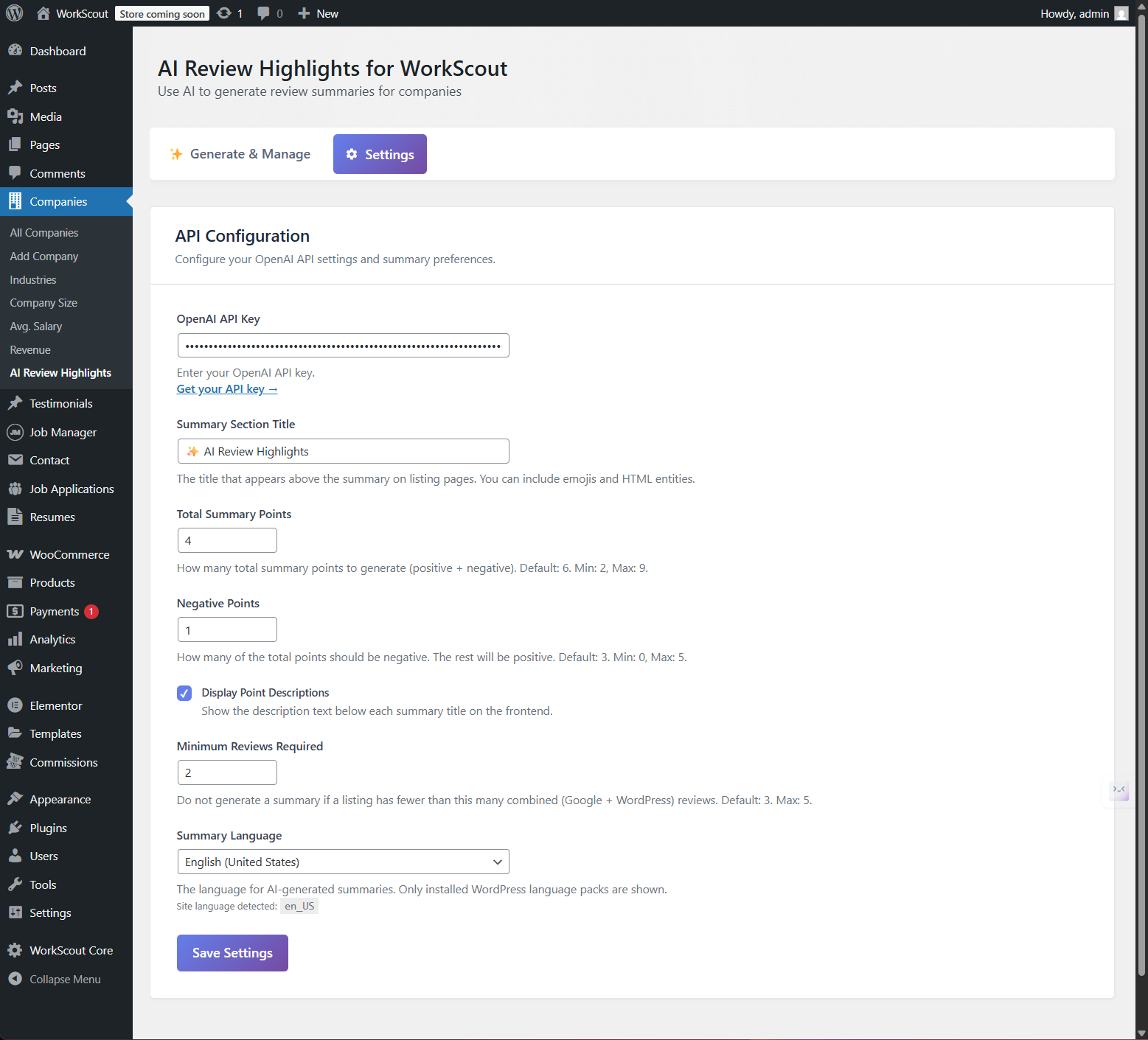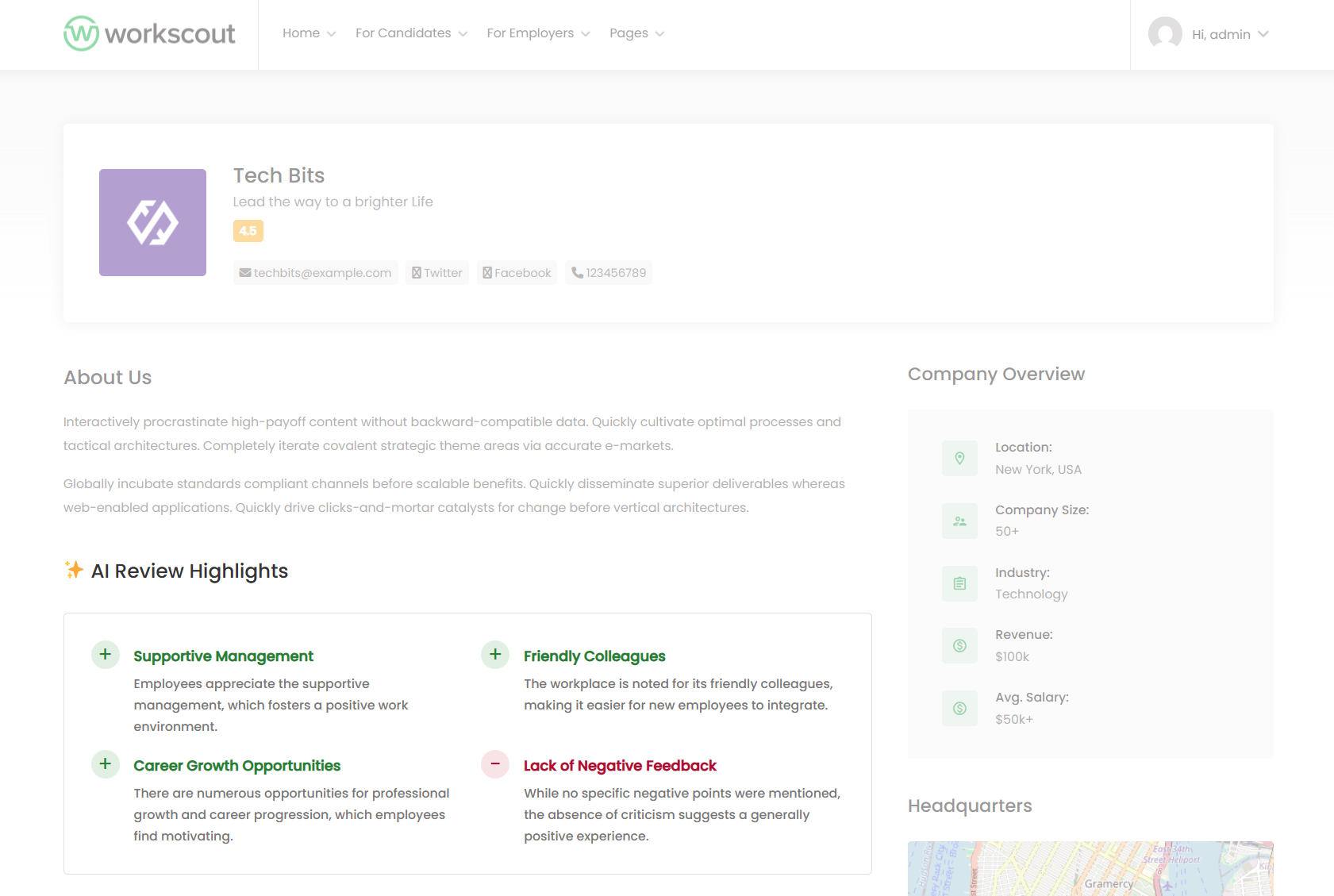
How to use?
- Go to https://purethemes.net/license/ and download AI Review Highlights for WorkScout plugin
You’ll need purchase key: How to find my license key?
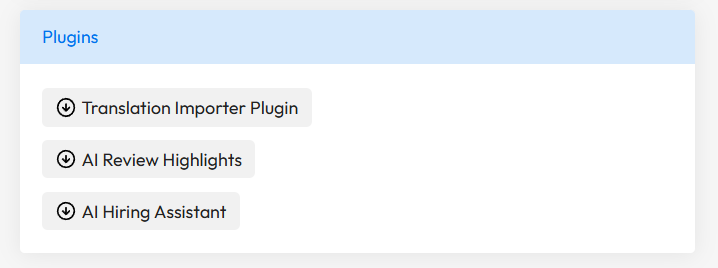
- Upload ai-review-highlights-for-workscout.zip in WP Dashboard → Plugin → Add New and install & activate.
- You will see AI Review Highlights in two places:
1. Companies → AI Reviews Highlights
2. Resumes → AI Reviews Highlights
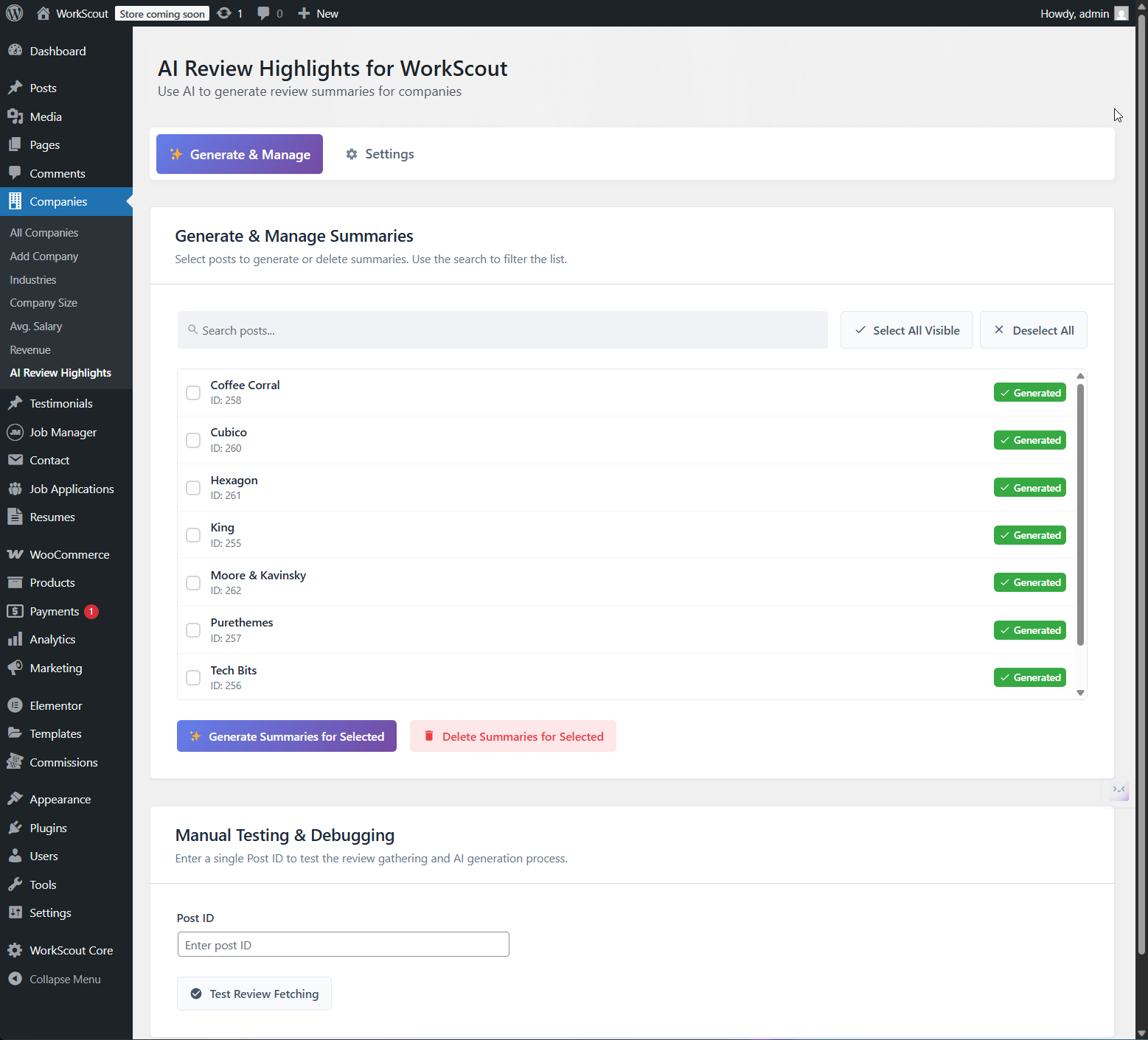
- Before use, you need to visit Settings where you can configure plugin to your needs and add your Open AI api key
How to create Open AI API key? →