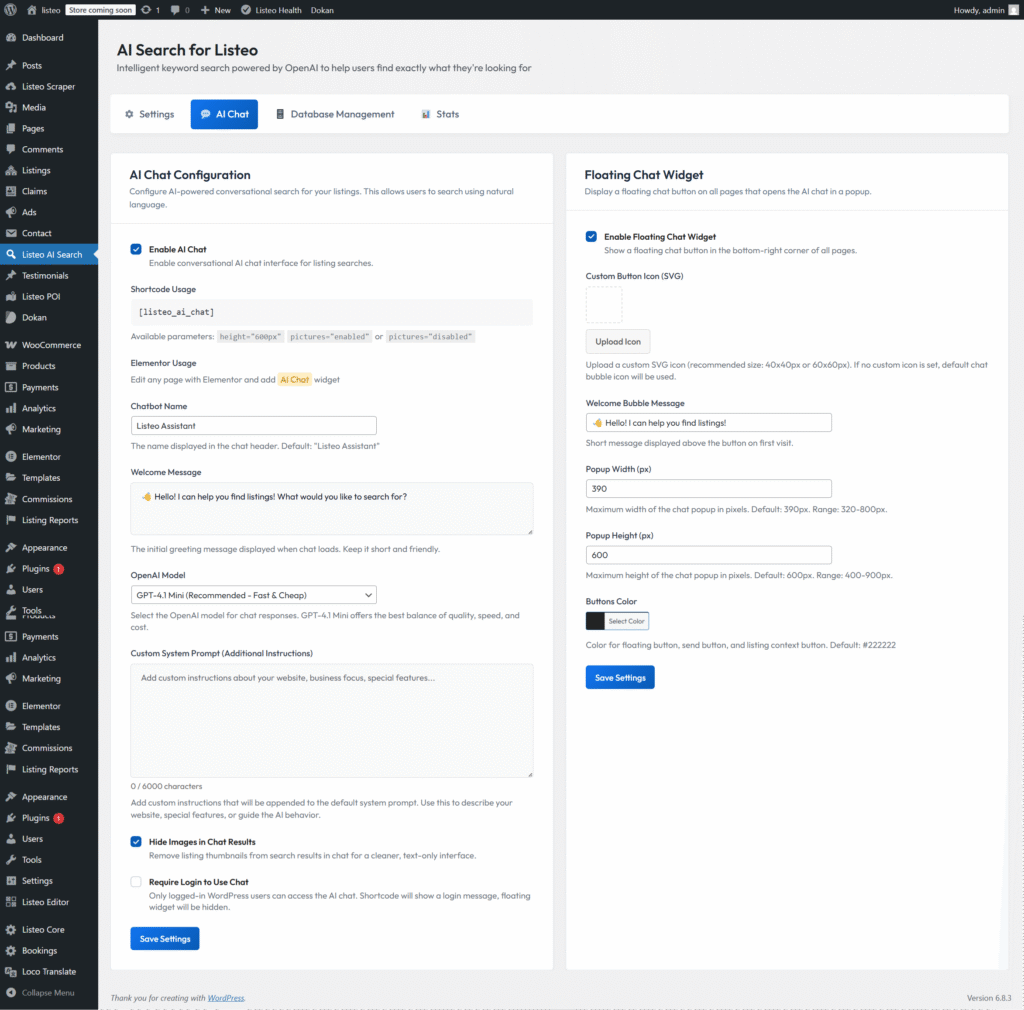The AI combines semantic understanding with real-time database search to deliver the most relevant results, making your directory easier to use and increasing visitor engagement.
How to install?
Download AI Smart Search extension for Listeo and follow installation steps from article below. If you’t want you don’t need to use AI search field in search forms – AI assistant is separated feature and works independently but in both cases you need to generate vector database with embeddings for each listing.
How to use AI Chat?
Once you created vector database simply navigate to AI Chat tab in plugin settings and configure it to your needs.
FAQ
-
What is Custom System Prompt?
-
Why answer isn't instant like at chatgpt.com?
-
What filters AI can use to search for listings?
-
Why search results are decent but not perfect?