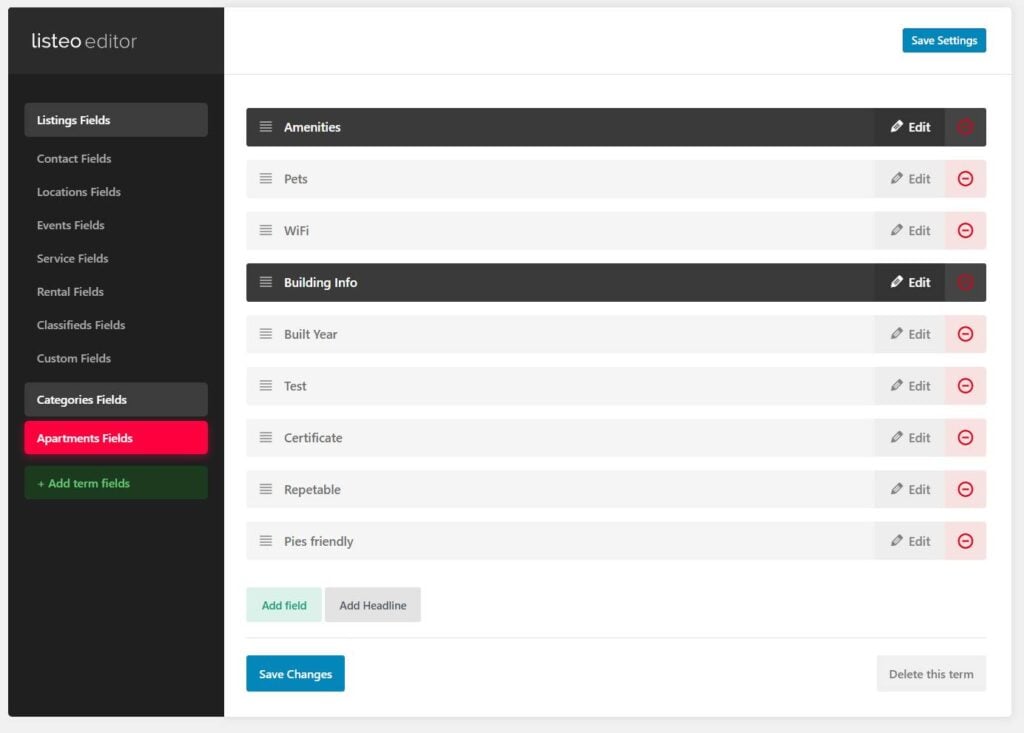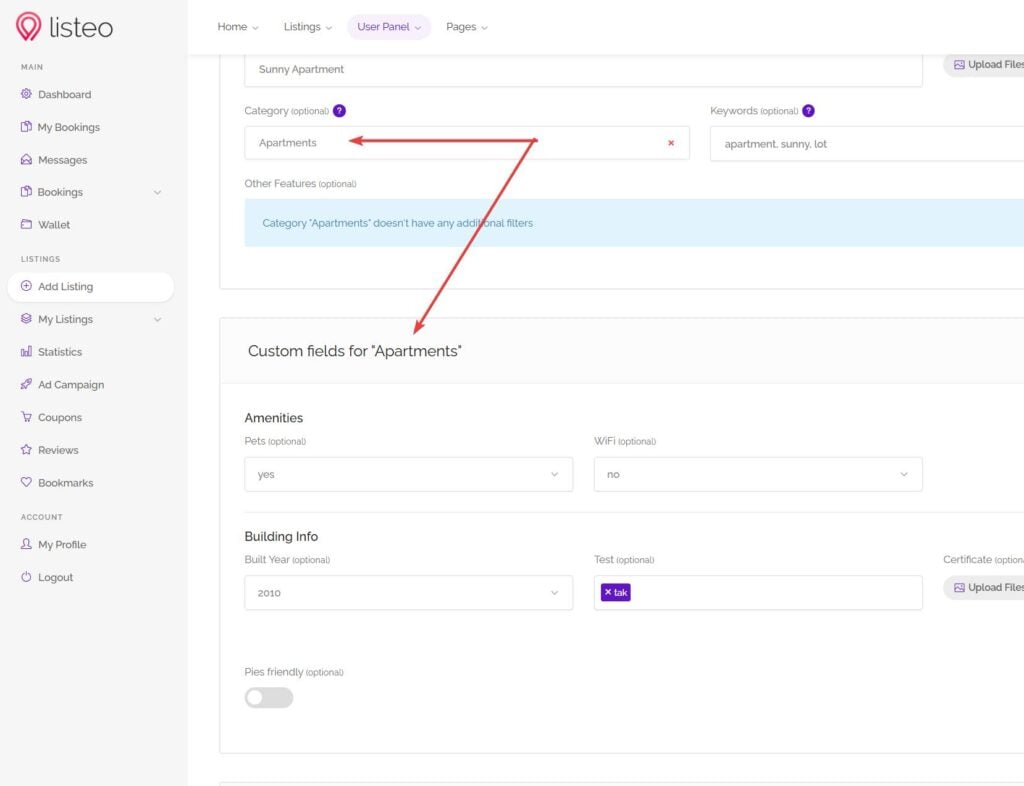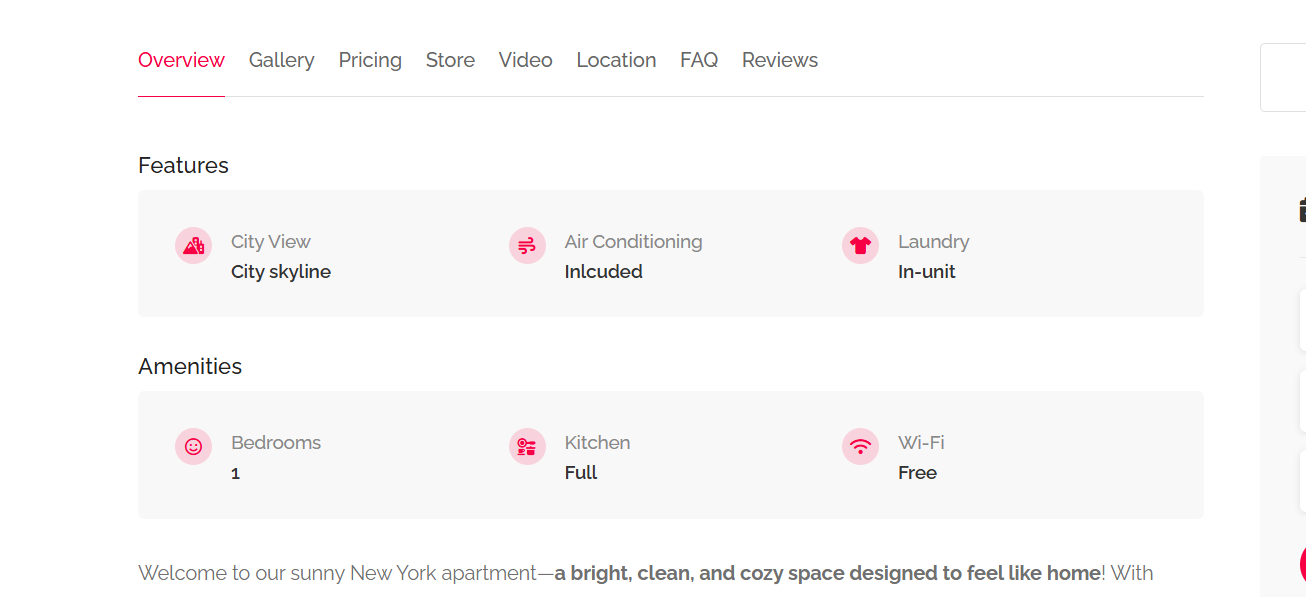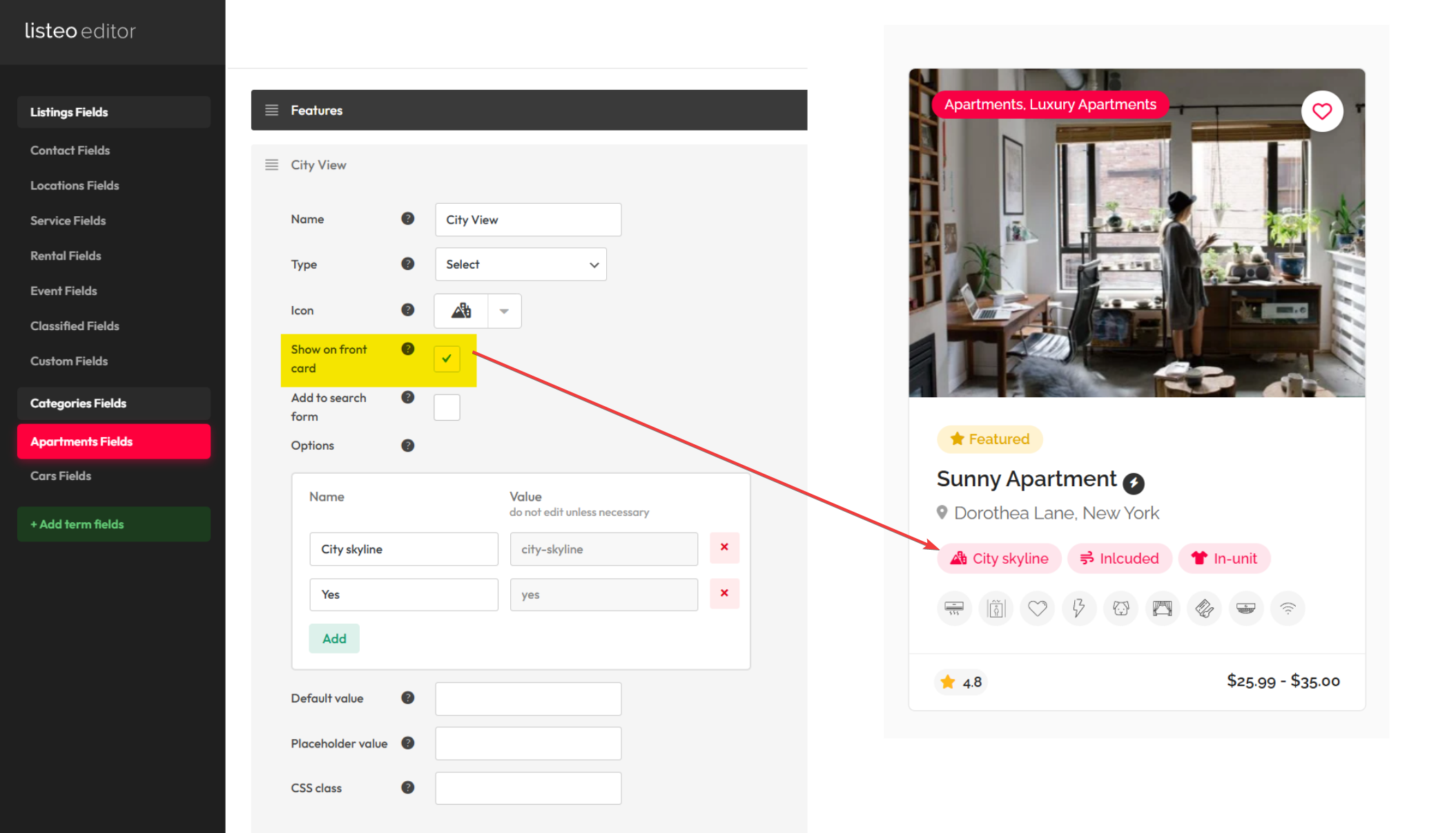You can create custom fields, group and display them in listing overview for each category. Those fields will be also available in search forms editor so you will be able to create search form filters for your custom fields.
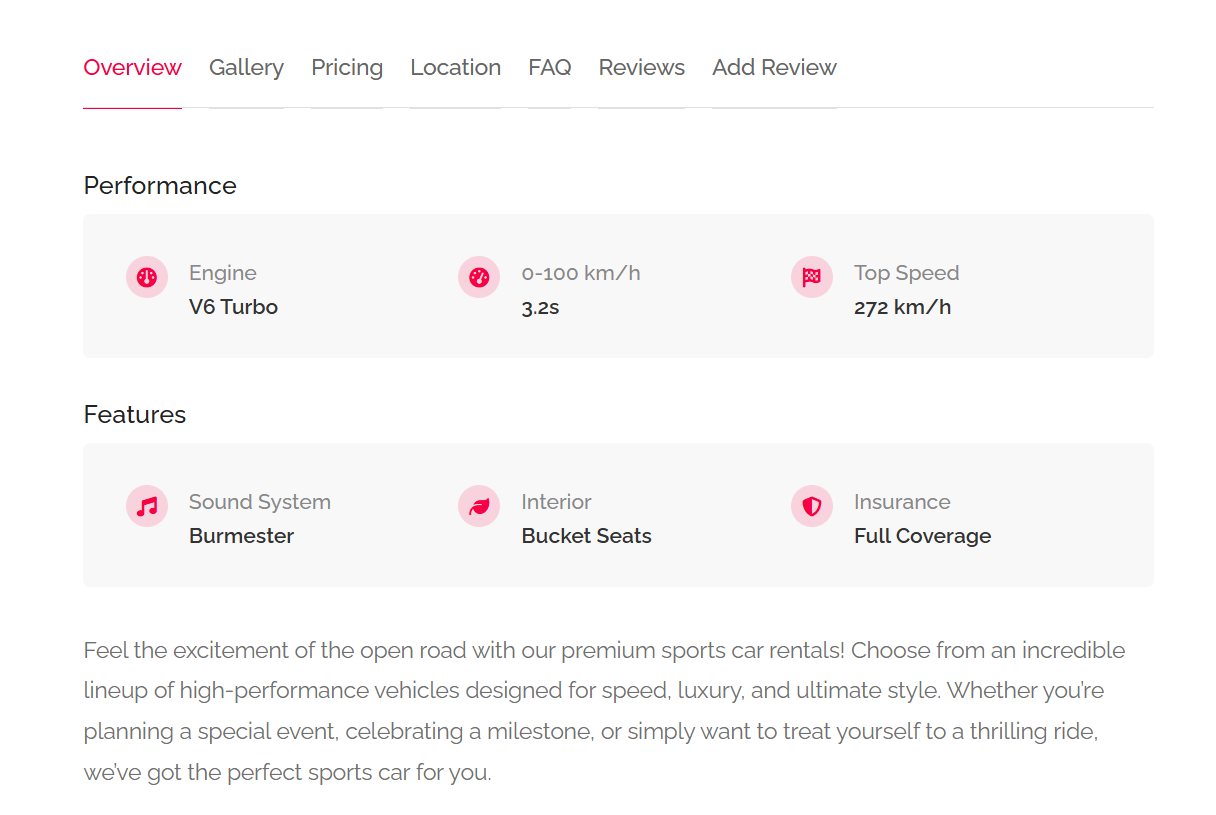
Add custom fields
First you need to create custom fields for listing type you want in fields customizer in Listeo Editor → Fields
You can add headlines using “Add Headline” button and order fields in groups.
Fields will be automatically shown in add listing form when after listing category selection
Showing custom field on single listing page
No action needed, fields will be automatically displayed
Showing custom field on listing card
Check “show on front card” option. Field will be displayed on front-end with tooltip when hovering over it.