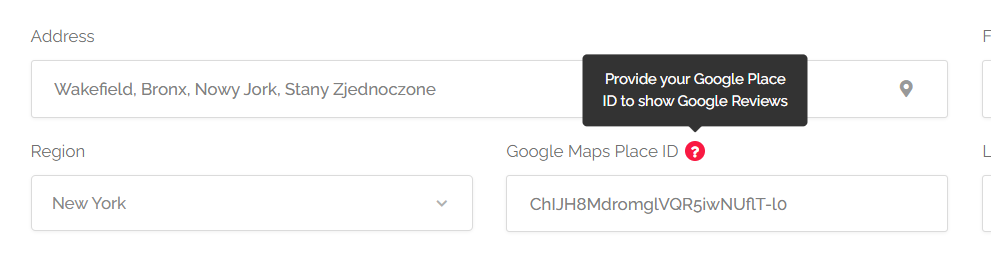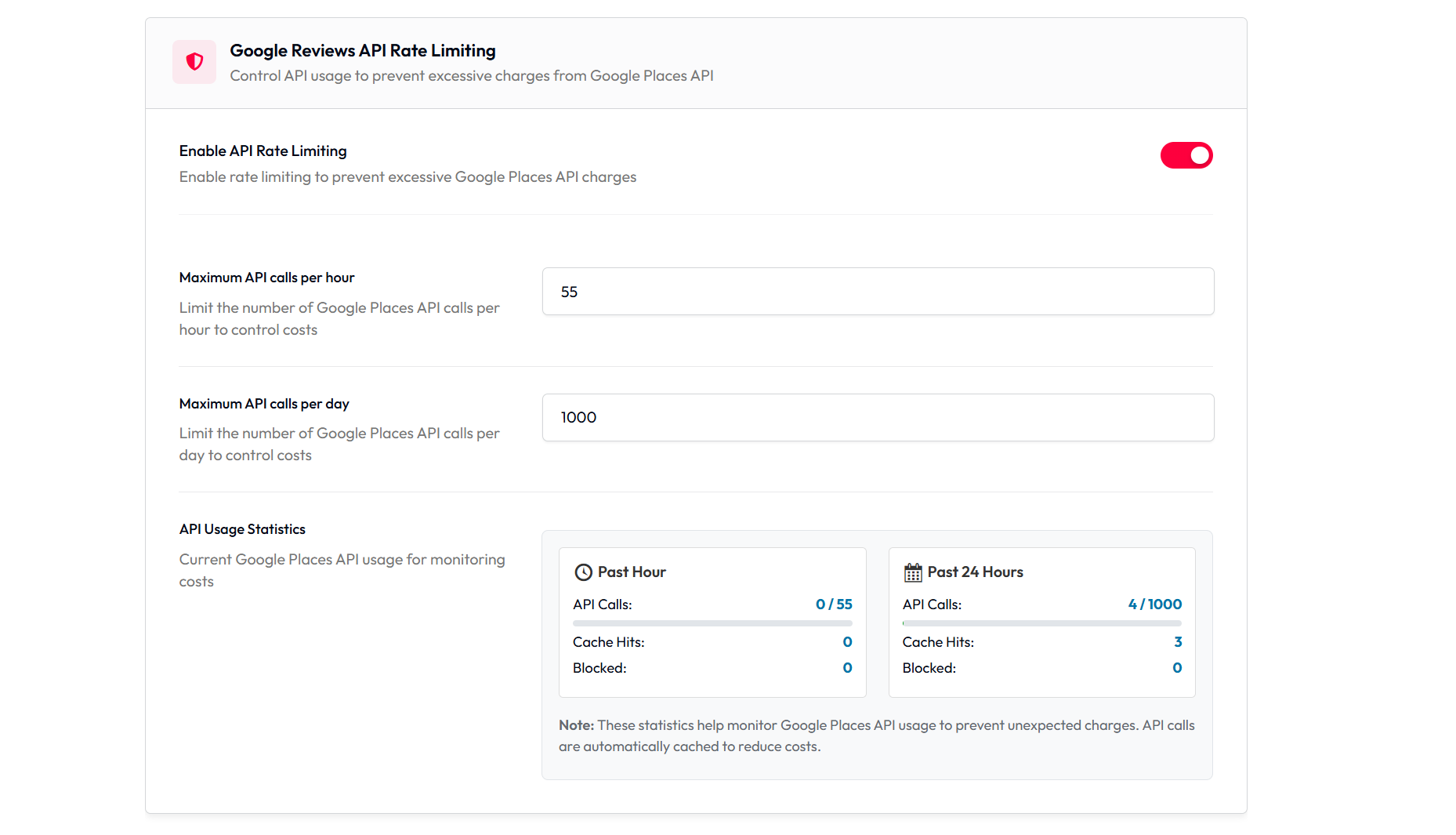Listeo has option to show 5 latest reviews from Google Reviews for the listings.
To use it, you have to provide Place ID for the listing. If you are using Google Address auto suggestion feature, this will be automatically set if you choose a business/establishment/place from the suggestion list (yes! we have now option to actually search for places, not just address).
If you are using other map providers, you can get the Place ID from Places ID-finder. You can also use this method if Places ID finder doesn’t work for you
Places API allows to show only 5 reviews from that, those results are cached for 48 hours to not generate additional costs for API. To use that feature you need to have API key set for radius search (Listeo Core → Map Options → Google Maps API key for server side geocoding).
Troubleshooting
Google Reviews are not displaying, what can I do?
- First make sure you Google API key is properly created (not restricted to domain). In Listeo Core → Single Listing → Google Reviews Integration click “Test your API key“.
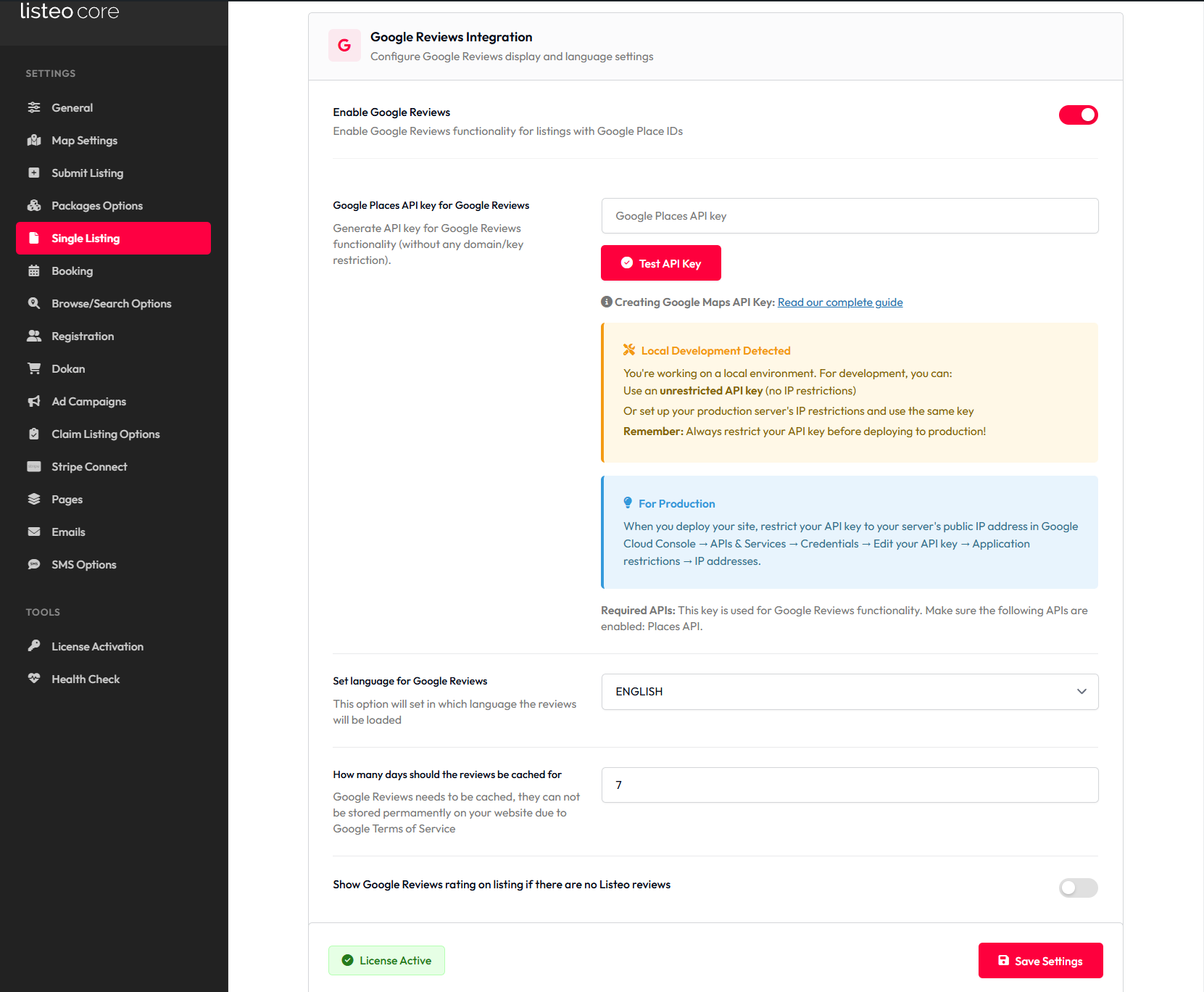
- The second most common reason reviews don’t show is using the Place ID for an address instead of the actual place. Searching by address alone gives an ID without reviews. To get reviews, use the place’s name and address. For example, “Via dei Tribunali, 32, 80138 Napoli NA” gives a different ID than “Gino e Toto Sorbillo, Via dei Tribunali, 32, 80138 Napoli NA.” You need the Place ID of the business, not just the address.
- Please also pay attention to the following options if google reviews are not displayed:
– Show Google Reviews even if there are no Listeo reviews
Google Reviews API Rate Limiting
It is highly recommended to enable gateway for Google Places API to control API usage to prevent excessive charges from Google. Listeo Core → Single Listing → Google Reviews API Rate Limiting
Although the Listeo Core itself has a “API Rate Limiting” system, it’s always wise to configure quota limits directly in Google Cloud.
https://developers.google.com/maps/billing-and-pricing/manage-costs#set-caps
✅ SELECT the API in the drop-down menu (All Google Maps Platform APIs).
✅ SET requests/map loads/elements per day parameter according to what you are willing to pay each month.
✅ Click SAVE and repeat this process for any API you want to use.
Please set these limits to stay charge-free:
✅ Geocoding API → 320 requests per day
✅ Maps JavaScript API → 320 map loads per day
✅ Places API → 50 requests per day
When Google Reviews API is Called
- On listing page view but only when rating is not cached – transient cache expires by default: 1 day, configurable up to 999 days
- No cached data – First-time fetch for a listing with a
_place_id - Manual cache clear – Admin users can trigger cache reset for specific listing via
?clear_google_cacheURL parameter e.g. https://www.test.com/listing/sample-listing/?clear_google_cache
Debuging
First, please verify this: I can’t see reviews! How to enable reviews? →
For advanced users: you can use ?google_debug=1 parameter after listing URL and you will get derailed log in debug.log regarding Google Reviews fetching from visited listing, e.g:
[03-Oct-2025 13:08:39 Etc/GMT+0] === GOOGLE REVIEWS DEBUG - Listing ID: 560 === [03-Oct-2025 13:08:39 Etc/GMT+0] URL: /listing/test-listing/?google_debug=1 [03-Oct-2025 13:08:39 Etc/GMT+0] Gateway enabled option: on [03-Oct-2025 13:08:39 Etc/GMT+0] Place ID: ChIJi-URiMdbFkcRejR0UEAeZtc [03-Oct-2025 13:08:39 Etc/GMT+0] Gateway: ENABLED [03-Oct-2025 13:08:39 Etc/GMT+0] TRANSIENT CACHE: EXISTS and VALID [03-Oct-2025 13:08:39 Etc/GMT+0] Cache data type: array [03-Oct-2025 13:08:39 Etc/GMT+0] Cache array keys: html_attributions, result, status [03-Oct-2025 13:08:39 Etc/GMT+0] Cache status: OK [03-Oct-2025 13:08:39 Etc/GMT+0] Result exists: YES [03-Oct-2025 13:08:39 Etc/GMT+0] Cached Rating: 4.2, Count: 667 [03-Oct-2025 13:08:39 Etc/GMT+0] Number of reviews in cache: 5 [03-Oct-2025 13:08:39 Etc/GMT+0] RETURN: Cached data (from transient) [03-Oct-2025 13:08:39 Etc/GMT+0] FINAL RETURN: array (status: OK) [03-Oct-2025 13:08:39 Etc/GMT+0] Will display: 5 reviews [03-Oct-2025 13:08:39 Etc/GMT+0] === END DEBUG ===
If there will be an issue e.g. with Google API limits you will see proper info, for example:
Error message in cache: You have exceeded your daily request quota for this API. If you did not set a custom daily request quota, verify your project has an active billing account: http://g.co/dev/maps-no-account